Blogging tip #26 - Scheduling
Please write regularly for your post because search engine likes blogs which are updated regularly.
Many times due to lack of time or other reason we do not get time to write for the blog so when ever you have some thoughts or ideas to write something straight a way write into new post and do not publish but save as draft. Later on add and edit into it as you get time.
Also there is one feature on blogspot blogs called scheduling. So when ever you are writing more than one post do not publish them at a time. Rather than this , publish one post and schedule the publishing of more posts on future dates. You can do this by clicking post options below the post editor window and then change date , time under Post date and time and then click publish. See the picture below (click to enlarge).

Wordpress blogger can do this by entering future date and time located at Publish window on right hand sidebar. See the picture below.

This helps you to take vacation from blogging , search engine benefit and good impression on visitors.
Blogging tip #27 - Adding free content
The other important feature of blogger.com is you can have free relevant and interesting content for your blog with add video bar and newsreel option. You need to go to Layout > Add a gadget > then select Video bar or Newsreel . You can enter keywords related to your blog subject and save. This will display related content on sidebar of your blog. This content gets updated automatically.
e.g. check news on right hand sidebar of Vegetarian Bloggers.
Blogging tip # 28 - Adding special gadget
When we click on Add a gadget a list of basic 20 gadgets is shown.But if you look at left side you can find categories as new, tools, communication, fun and games, finance, sports, life style and technology. There are thousands of gadgets for each category so you can find gadget suitable to your blog subject.
e.g.I have added a domain check gadget on right hand side bar of this blog from technology category.
Check sidebar of Urja's Paintings blog for fish game.
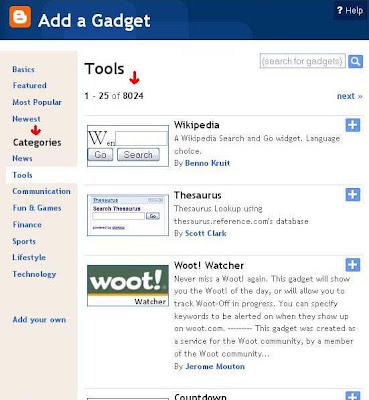
I will keep more blogging tips posting . Please leave your comments.

1 comment:
Hello my friend.
Nice information. I already did some of your tips before especially the scheduling steps.
I really like some of the blogger features.
Thanks for this post. I remember what I did before.
If yo don't mind, I would like to invite you to visit my blog.
Sincerely,
Felix Albutra - www.realbloggingadvice.com
Post a Comment