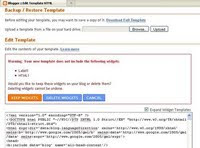 I receive many visitors on this blog for 'How to change blogger template' post. This post was written in January 2009 i.e. one year back.
I receive many visitors on this blog for 'How to change blogger template' post. This post was written in January 2009 i.e. one year back.Recently the blogger.com as come up with many new and updated features. They have also updated the feature of changing to third party template.
Earlier when we were uploading the third party template the widgets were getting lost , so we need to take backup of this widgets i.e. saving code of each widget.
Now after uploading the new template from PC when we try to save it , it asks whether we want to 'Keep widgets' or 'Delete widgets' as shown in picture below.
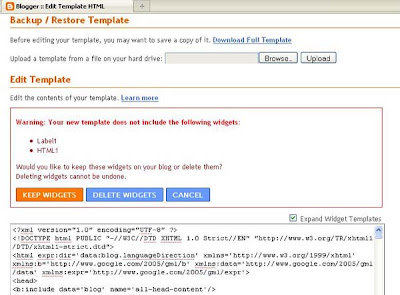
So you need to click on 'Keep widgets' and then view your blog. Sometimes it is found that the widgets are not at proper place i.e. sidebar widgets can be in header. So go to 'Layout> Page elements' and drag your widget at appropriate place and then click save. Now again check your blog . It is ready with your new template !
Do not forget to take backup of your original template before going for this template change process by clicking on 'Download Full Template' option as shown in image above and save it on your hard disk. And read my earlier post 'How to change blogger template ' for all other steps.

3 comments:
Very informative guy..! This is a basic info that all blogger user should know.
Hey thanks for the good suggestion for change blogger template because this article is very helpful for me. thank you very much for the good advice!!!!!!
GetSomeTraffic.net
Really nice and informative post.Thank u for sharing such a nice post.It is awesome blog.
Post a Comment