In post body you can add google adsense at
1) Top of the post , below the title of the post. ( 468 x 60 or 336 x 280 google adsense unit)
2) A 200 x 200 google adsense unit at right or left hand top corner of the post.
3) At bottom / footer of the post above comments . ( 468 x 60 or 336 x 280 google adsense unit)
Please note that you have to add the google adsense code ( procedure given below) only once in HTML code of your blog template and the google ads will appear in three latest posts as only 3 such units are allowed by Google Adsense. So from fourth post you may observe a blank space in your post.
To add the Google adsense in your blog post following is the steps summary.
1) Generate Google adsense code with the size and colors of your choice.
2) Parse the google adsense code .
3) Copy and paste parsed code at appropriate place in html code of your blog template.(please save your original template before this)
4) You may need to add some html code line for aligning your adsense unit on left , right or center of the post body.
Now above steps in detail :
1) Step 1 is easy as everybody knows to generate google adsense code by logging to their google adsense account.
2) For step 2 you need to copy your google adsense code and paste it at parse your code here
Generate parsed code by clicking on Parse .
3) Now copy this code .Then go to your Dashboard > Layout > Edit Html > Click on Expand Widget templates . Now you have to paste the code at appropriate place as shown in picture below in red color . You can use search option of the browser to search the code shown . Paste the code at any of the one place from the three choice shown.
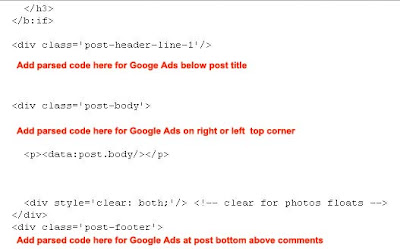
Now you can save your template . Please save your original template before this step.
4) Now check your blog , your google ad may not be properly aligned . So you need to add one line of html code before and after the google adsense code .
I will soon add a picture here for this alignment code.
Also note that there are some free blogger templates available on internet where you can directly add google adsense unit at post bottom by going to Layout > Edit ( Blog Posts) > then tick on 'Show Ads Between Posts' .

6 comments:
There's very helpful info here - just what someone like me needs. Thank you :)
i was trying to play around with this google adsense once before. it seem like increase the effectiveness on getting number of visitor.
but i just manage to use it for one time for my seo malaysia site
Thank You ! Great Post !!!
((( Love & Light )))
:)
great thanks!
thanks this useful stuff but still i am having trouble
If you want to add Google adsense in your blog then you need to place a code into body section or you can add adsense widget from design section and add adsense widget. According to new guidelines of google the page or blog shouldn’t have to much ad units, 2-3 adsense units are sufficient according to me.
Seo Toronto
Post a Comment